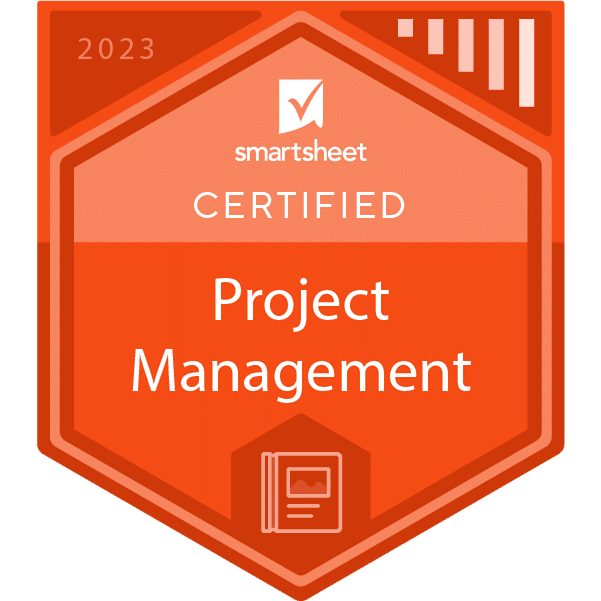Smartsheet Project Management
Your project managers are only as effective as the software they use. Is yours up to the task?
That’s where Smartsheet steps in. At SCS Cloud, our Smartsheet consultants have implemented this program in companies across various industries. It helps streamline mission-critical projects your company needs to stay competitive in your market. Read here to see how Smartsheet and SCS Cloud can boost your business’s productivity.
What Is Smartsheet Project Management?
Smartsheet is a cloud-based platform designed to make project management easier and help teams work together in real time. It integrates with other digital tools, making businesses more efficient and giving them a clear view of projects.
But Smartsheet isn’t for project management. Its platform can be used for all kinds of business functions, from human resources and sales to manufacturing and IT operations.
How to Use Smartsheet for Project Management
Learning how to use Smartsheet for project management is like learning a new language. It might seem a tad intimidating at first, but once you grasp the basics, it becomes second nature. Here’s a step-by-step guide to get you started:
- Start a new project: Begin by creating a new sheet or using a pre-designed template from Smarthsheet’s extensive library.
- Define your tasks: List all the tasks involved in your project, including descriptions, assignees, and due dates.
- Create a timeline: Use Smartsheet’s Gantt chart feature to visualize your project timeline and dependencies.
- Collaborate with your team: Share your project sheet with your team members so they can view, edit, and comment on tasks.
- Track project progress: Use real-time dashboards and reports to monitor your project’s progress and make data-driven decisions.
Smartsheet Project Management Features
User-friendly Interface
Smartsheet’s spreadsheet-like interface is designed for easy adoption. You can import existing files from other platforms like Excel, Microsoft Projects, Google Spreadsheets, and Trello or use pre-built Smartsheet templates.
Real-time Collaboration
Smartsheet fosters collaboration by allowing you to share your work with internal and external stakeholders. You can assign tasks, add comments, and set automatic reminders for regular updates.
Multiple Views
With Smartsheet, you can manage projects in a way that suits your team best. Use grid view to organize tasks, Gantt view to create timelines, calendar view to visualize due dates, and card view to create online Kanban boards.
Automation and Reporting
Simplify repetitive tasks with automated approval and update requests. You can also create editable summary reports, share them with your team, and schedule them to be automatically sent on a recurring basis.
Mobile Accessibility
With Smartsheet’s mobile apps on iPhone, iPad, and Android, you can access project details from anywhere. Check and update statuses, make approvals, and attach files while on the go.
Want to See How It Works? Contact Our Smartsheet Partners Today!
To truly understand the power of Smartsheet, it’s best to see it in action. If you’re ready to take your project management to the next level, partner with a trusted Smartsheet consultant like SCS Cloud to get started.
Our team of experts will guide you through every step of the process, from setup and customization to training and ongoing support. Get in touch today!