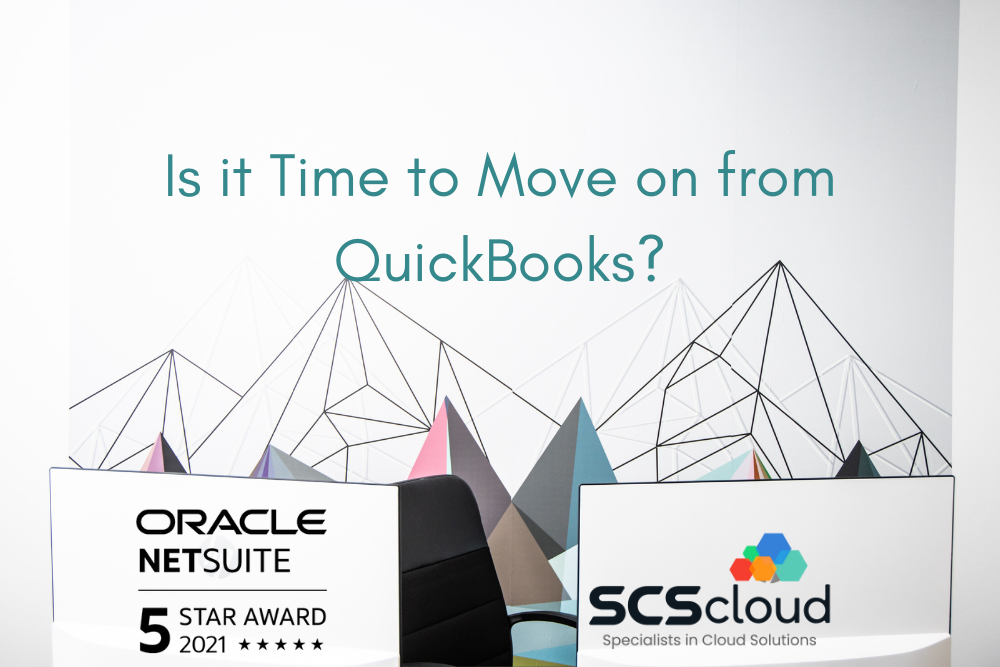Take Our Quiz: Is it Time to Move On From QuickBooks?
Is it Time to Move On From QuickBooks?
QuickBooks has long been one of the most popular software accounting software systems. Many businesses have been using it for decades. However, the rise of Cloud computing, advancements in software speed, widespread use of multiple devices, and myriad other twenty-first century factors have revolutionized the market. In the contemporary business world, it has become more important than ever to stay current with cutting-edge software. To keep pace and make the most of everything modern financial programs have to offer, you may need to switch to a different software system.
At SCS Cloud, we recognize that these can be tough decisions to make for your company. After all, the software you use could end up boosting or burdening your business, and accounting is at the heart of your enterprise. To aid you in this process, our specialists have compiled a quiz. Our series of questions and informative explanations will help you determine if you should transition out of QuickBooks and into another software system. Continue on to begin our questionnaire and find out: is it time to move on from QuickBooks?
What Do You Use QuickBooks For?
You may see QuickBooks on your computer or notice your accounting team bandying the term about, but do you know what this software actually does? If you’re going to consider upgrading, it makes sense to first understand exactly what QuickBooks provides.
Basically, QuickBooks software performs a variety of accounting procedures automatically for you. With simplified spreadsheets, datasets, and tables, QuickBooks prepares payroll documentation, monitors inventory, keeps track of banking information, generates invoices, provides reports, and notifies you of bills. A step above regular Excel programs, QuickBooks combines the basic software programs your accountants most likely need to keep your books on track. However, as an older system, QuickBooks often struggles to stay up to date with the features businesses need in the digital era, and doesn’t carry out its basic functions as well as many of its competitors.
If you haven’t been paying attention to QuickBooks’ performance, it’s time to now. Think back on your recent experiences with the software, or speak with your accountants, and consider the questions below.
How Often Do You Grapple with Glitches?
Bugs in your business software can take a serious toll on your accounting team’s effectiveness and morale. Dealing with constant malfunctions can make the software more of a liability than an asset. If you’ve been struggling with this software, you’re not alone. You can see this directly from the consumer, if you look on the QuickBooks Community forum, a user named Steven recently commented: “Glitches, glitches everywhere! The only thing I have had to deal with is glitch after glitch after glitch.” If QuickBooks is constantly giving you a headache and forcing you to mess with the code yourself, it may be time to make a change.
Do You Waste Time Troubleshooting?
If your QuickBooks is constantly crashing, you could be losing out on valuable employee time. Every minute your accountants spend rebooting the program, calling technical support, or redoing lost work is a minute they could be helping your business earn money. As QuickBooks Community forum user, Steven, noted: “I purchased [QuickBooks] to minimize the amount of time I had to sit at my computer…Unfortunately, I am going to have to reconsider accounting software and look elsewhere since all I do is spend my day troubleshooting the issues with [QuickBooks] software.” If this sounds like you, switching to a new system might be a worthwhile investment.
Do You Sidestep Software Updates?
We know the feeling: your program cheerily notifies you that an update is available, and you just cringe in response. Especially with older software systems, attempts at updates could be catastrophic. In a recent report, NetSuite explains: “earlier investments in underlying hardware and software are costly to maintain and yet still fail to keep pace with technology innovation.” QuickBooks is no doubt an established program, but, in many ways, that might not be an advantage.
Furthermore, it’s not as if each new incarnation of QuickBooks is free. NetSuite argues that you’ve likely outgrown QuickBooks if “you know that your business systems fall well short of what the organization desperately needs, but you can’t face the thought of going through all the disruption and expense of upgrading them to the latest version.” QuickBooks may not be offering the new technology you really need, plus the program is likely complex to spruce up even slightly since it’s so firmly engrained.
“To update or not to update” is a common conundrum for QuickBooks users, and for good reason. In fact, Insightful Accountant reported that Intuit had to “[withdraw its] Release 6 Update for QuickBooks 2014…after Technical Support began receiving a large number of reports of user issues.” Even recently, ACCOUNTEX Report noted: “a bug in QuickBooks 2016 [had] been identified” such that users had to “patch…QuickBooks files to get around” the glitch. These past precedents would be enough to make any reasonable executive a bit wary about agreeing to or purchasing software updates.
Are You Nervous About Losing Data?
Your accounting software holds some of your business’s most crucial information: customer contacts, banking statements, invoices, bills, and beyond. Can you say with absolute certainty that your data is safe? Regrettably, many QuickBooks users don’t have much faith in the software’s security. In fact, according to Image & Data Manager, QuickBooks users “[launched a] class action [lawsuit] over data loss” in 2007. Image & Data Manager describes: “QuickBooks Pro is under fire from its customers after deploying a faulty automatic product update that is alleged to have deleted purchase orders, spreadsheets, and a host of other sensitive business data.”
You know that protecting your data is pivotal, but what you might not realize is that it’s also entirely possible. For years, your information, stored on local servers, was at inherent risk—malfunctions, natural disasters, viruses, or a plethora of other problems could destroy it. However, with recent Cloud-based technology, your data can be truly safe. NetSuite argues that if “you’re constantly worrying about backups, server failures, malware, and data security,” it’s time to switch from QuickBooks to a Cloud-based business software suite. This way, “you can eliminate the time spent worrying about running your business systems, freeing you up to focus on running and growing your business” itself.
Find Out More From SCS Cloud
Could it be time for you to move on from QuickBooks? Our team of specialists can assist you with personalized consulting, custom development, implementation assistance, and other savvy services. Contact SCS Cloud today to schedule your free consultation, and check back soon for the next installment of our QuickBooks quiz.
Continue on with the rest of this QuickBooks-centric series.
- Is it Time to Move On From QuickBooks?
- Continue the Quiz: Are You Cheating On QuickBooks?
- QuickBooks - Quiz, Part Three: Is Your Accounting Software Sluggish?
- QuickBooks - Carry On With Our Quiz: Have You Fallen Prey to Dreaded Data Entry?
- The Final QuickBooks Questions: Can You Zoom Out On Your Company?
- Our QuickBooks Answer Key: A Cloud-Based “Cheat Sheet”